At least several people have ended up at this blog because they were searching for a way to disable iMessage. I recently warned about iMessage’s fallback to SMS, with the end-point being that such a fallback should be disabled. Some people wish to disable the use of iMessage completely. I think that disabling iMessage entirely is a bit extreme, and while I haven’t yet thought of a usage scenario to suggest that one stop using iMessage (feel free to comment below!), especially with the consideration that iMessage uses very small amounts of data and, in contrast, text messages are quite expensive, I will provide the instructions to disable it in this post.
First, load the “Settings” app on your iPhone, and select “Messages”:
Next, tap the word “On”, to the in the “iMessage” column, to move the slider from the “ON” position:
When you are done, the slider next to “iMessage” should read “OFF“, as seen below:
And that’s all! Note that to re-enable iMessage, simply slide the iMessage slider back to the “ON” position (you will need to accept the data use warning, and you may need to re-enter your Apple ID password, if you use iMessage through your Apple ID as well as phone number).


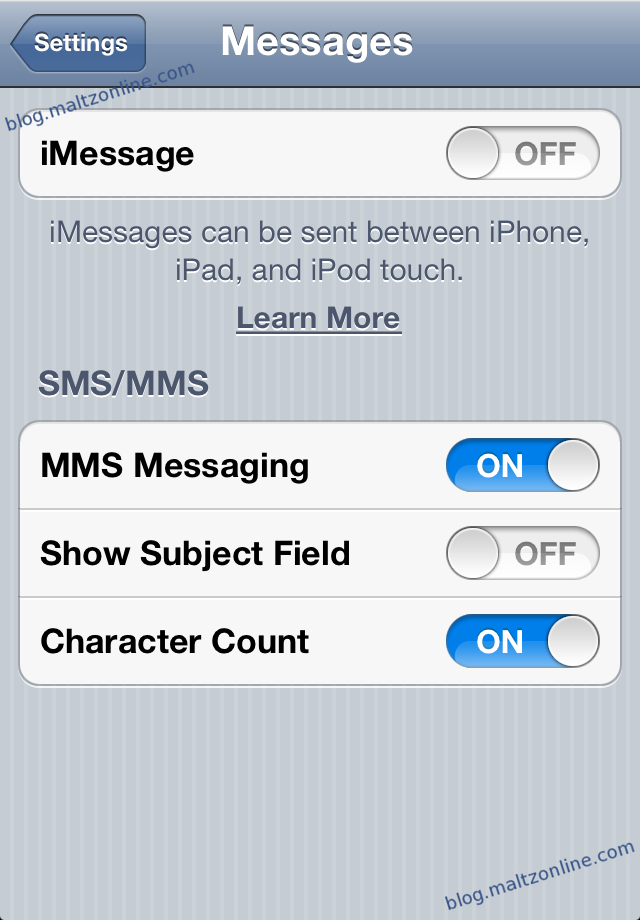
[…] Update:I recently blogged about disabling iMessage. To view that post, see: Disabling iMessage. […]